Hong Kong Public Holidays iCal

Hong Kong Public Holidays iCal
iCal is available in the following three language versions: English, Traditional Chinese and Simplified Chinese
From now on you can save time in adding public holidays to your electronic calendar! 1823 Online has prepared the Hong Kong Public Holidays calendar in iCal format for your use!
iCal, short form of iCalendar, is a common file format used for sharing calendar data. iCal is compatible with most of the current calendar program.
We currently provide data of HK public holidays for 2024-26. For new users, public holidays for 2024-26 will be shown in your calendar after subscribing to our iCal. For users who have already subscribed to our iCal, your mobile devices will automatically update the information of public holidays for 2023-25 to information of 2024-26 after synchronisation.
How to subscribe to Hong Kong Public Holidays iCal?
iOS users can subscribe to this calendar from their devices direct! Simply follow the steps below.
iOS 18.5 (Latest version as at 19 May 2025)
- Tap "Settings" on the Home screen
- Select "Apps", then "Calendar"
- Select "Accounts", then "Add Account"
- Select "Other", then "Add Subscribed Calendar"
- Enter the URL for the language version of Calendar that you choose in "Server", then tap "Next"
(English)
https://www.1823.gov.hk/common/ical/en.ics
(Traditional Chinese)
https://www.1823.gov.hk/common/ical/tc.ics
(Simplified Chinese)
https://www.1823.gov.hk/common/ical/sc.ics - Tap "Save" to finish and the holidays will be added automatically!
(Note: Subscription steps may vary with different iOS versions. Please contact the manufacturer if you encounter any problems during subscription of iCal.)
Generally speaking, Android users can subscribe to HK Public Holidays iCal using Google Calendar and synchronise it to their mobile devices as follows:
- Go to https://calendar.google.com through a browser, login to Google Calendar with the Google Account used for synchronising the mobile device.
- In "Desktop" view of Google Calendar, click the "+" sign beside “Other calendars” on the left hand side of the Google Calendar.
- Select “From URL”.
- Enter the URL of the language version of Calendar that you choose:
(English)
https://www.1823.gov.hk/common/ical/gc/en.ics
(Traditional Chinese)
https://www.1823.gov.hk/common/ical/gc/tc.ics
(Simplified Chinese)
https://www.1823.gov.hk/common/ical/gc/sc.ics
- Click “Add Calendar” and the subscription will be completed on Google Calendar.
- In the mobile device, Tap "Settings" on the Home screen.
- Select the Google account used for synchronizing your mobile device and sync with the calendar app.
- Open the calendar app. As you may have installed more than 1 calendars in your mobile device, please ensure that you select and synchronise with “Hong Kong Public Holidays” in calendar’s setting. The holidays will then be added automatically!
(Note: As synchronisation function and setting may vary in mobile devices of different models and different calendar applications, you may refer to “HK Public Holidays iCal FAQ” or contact the manufacturers if you encounter any problems during subscription of iCal.)
To subscribe iCal in Outlook (desktop version), please take the following steps:
- Go to Outlook’s Calendar
- Click "Home" tab
- In the "Manage Calendars" group, click "Open Calendar"
- Click "From Internet"
- Enter the URL of the language version of Calendar that you choose:
(English)
https://www.1823.gov.hk/common/ical/en.ics
(Traditional Chinese)
https://www.1823.gov.hk/common/ical/tc.ics
(Simplified Chinese)
https://www.1823.gov.hk/common/ical/sc.ics - Click "OK"
(Note: If you have any troubles during subscription, you may browse Microsoft Support website: Import calendars into Outlook)
- Yahoo! Calendar: please check Follow and unfollow calendars in Yahoo Mail
- Apple iCloud: please check Use iCloud calendar subscriptions
You may also contact the provider of your calendar.
HK Public Holidays iCal FAQ
Make sure the followings are fulfilled-
- “Hong Kong Public Holidays calendar” iCal is subscribed according to the instructions in “Add HK Public Holidays to e-calendar!”
- Go to Google Calendar via a browser and login to it with the Google Account used for synchronising your mobile device. Check whether the new holidays are shown in the calendar.
- Google Calendar is synchronised to your mobile device.
If the newly added holidays are not reflected in your mobile device after following the above guidelines, you may remove the iCal and subscribe it again. You may also find the steps of unsubscribing iCal in “Add HK Public Holidays to e-calendar!”
As the performance of different brands and models of mobile devices may differ, please contact the manufacturers if the above guidelines cannot help.
Based on user experience, holidays beyond one year will not be reflected in the mobile devices. For example, holidays in May 2026 will be reflected in the mobile devices starting in June 2025.
Normally, public holidays of the following year will be published in the Government of HKSAR gazette in May each year. We will update our information within 2 weeks after the release of information. Therefore, public holidays in 2027 will be available in around May 2026. Please stay tuned!
Apart from the iCal provided by 1823, there are other iCal available in the market. Many mobile devices have also pre-subscribed to iCal for users as well. We notice that holidays in these iCal may be incorrectly displayed. Some of them also provide information of festivals which are not public holidays. The Hong Kong Public Holidays iCal provided by 1823 follows the Government of HKSAR gazette. You may choose a suitable iCal according to your needs and preferences. If you wish to subscribe to iCal provided by 1823, please follow the instructions in “Add HK Public Holidays to e-calendar!”.
You may double check if the information of holidays displayed in your calendar is provided by 1823:
- Go to the Calendar App

(iOS)
(Android) - Tap the holidays displayed in your calendar
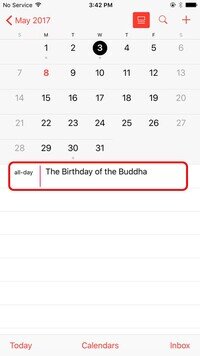
(iOS)
(Android) - Check if the information is provided by “Hong Kong Public Holidays” iCal
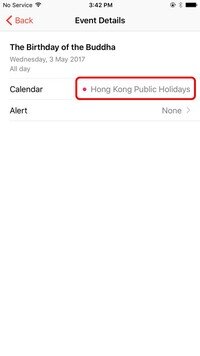
(iOS)
(Android)
According to General Holidays Ordinance (cap. 149), there are a total of 17 public holidays in addition to the general Sunday holidays. Therefore, if the holiday is on Sunday, the Government will take the next day as compensatory holiday and will only gazette the compensatory holiday as public holiday.
The Hong Kong Public Holidays iCal provided by 1823 follows the Government of HKSAR gazette instead of festivals. If you wish to obtain information of festivals, you may need to consider other iCal service.
1823 Hong Kong Public Holidays iCal follows the Government of HKSAR gazette, so does the naming of holidays in iCal.
How to remove the subscribed iCal from the iOS and Android devices?
- Go to "Settings"
- Select "Calendar"
- Select "Accounts"
- Select "Subscribed Calendars"
- Click on the Subscribed Calendar "Hong Kong Public Holidays"
- Click "Delete Account"
If you subscribed to the iCal using Google Calendar and then synchronised it to your mobile device according to the steps introduced in our blog article, you may remove it in the Google Calendar and then do the synchronisation with your device again
You may browse Microsoft Support website: Delete a calendar
- Yahoo! Calendar: please check Follow and unfollow calendars in Yahoo Mail
- Apple iCloud: please check Use iCloud calendar subscriptions
You may also contact the provider of your calendar.
Data of Hong Kong Public Holidays iCal:
The data of Hong Kong Public Holidays iCal is available in Data.gov.hk. Please click here for details.




